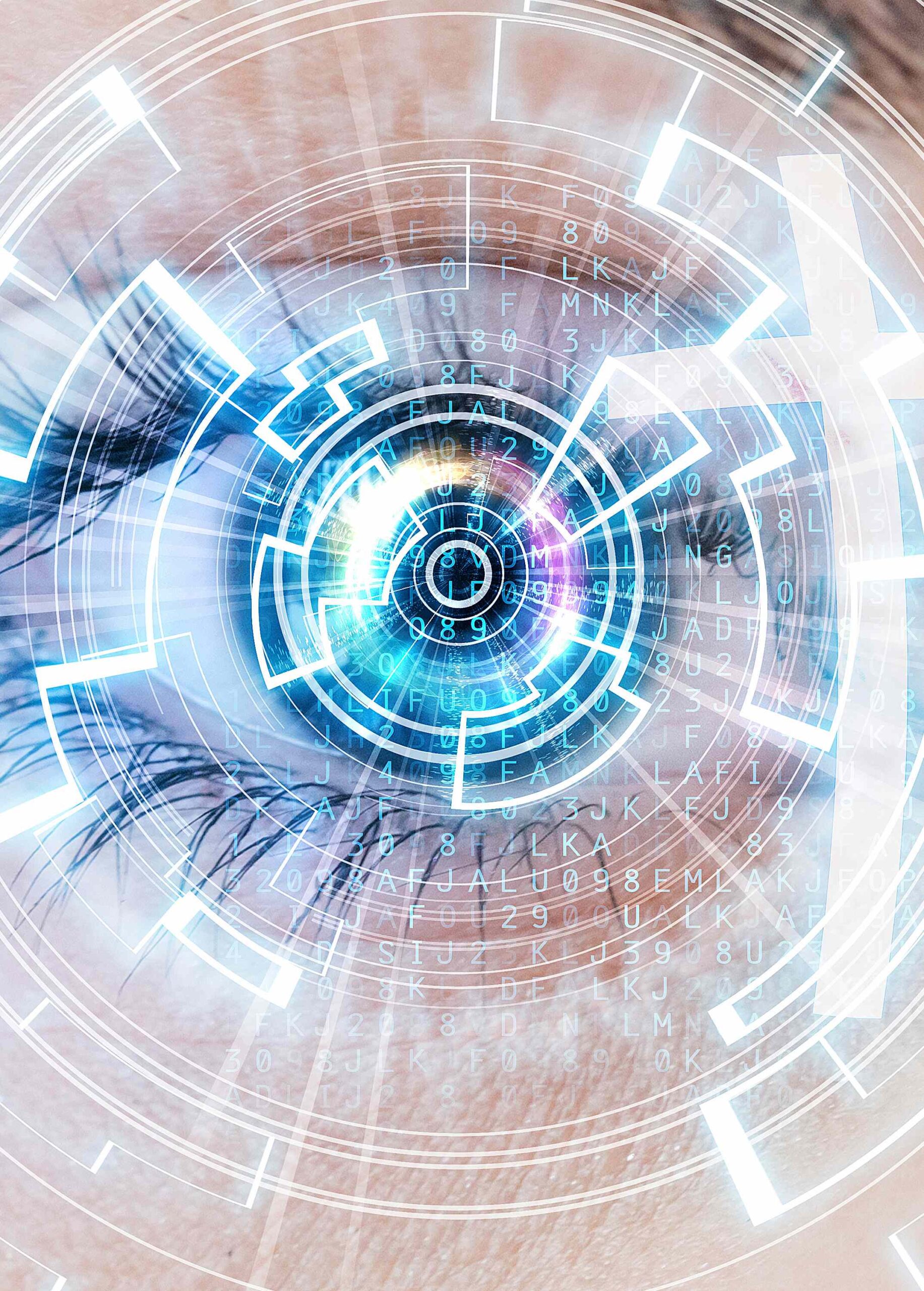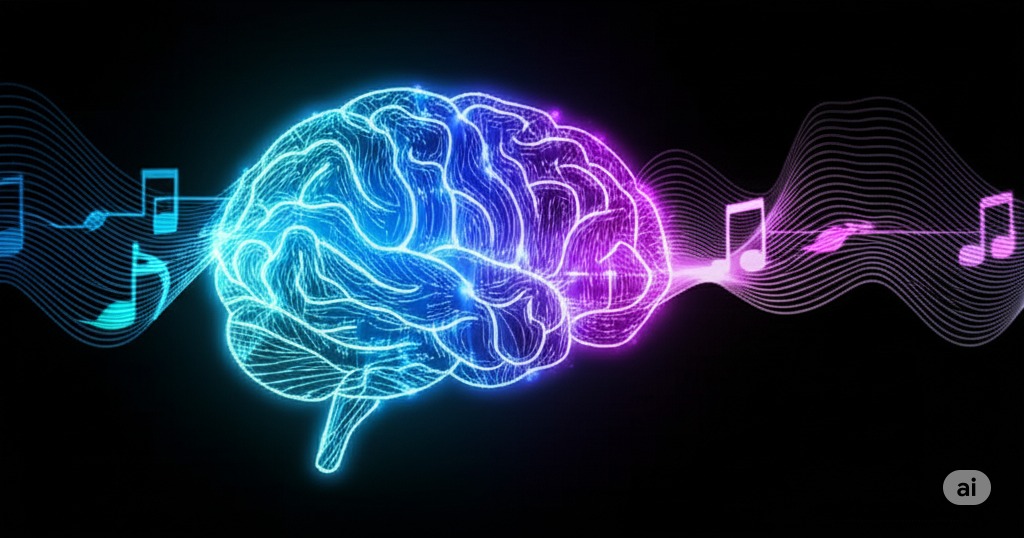
Your brand has exactly 3 seconds to capture attention — How to use AI to amplify your creativity
The video production landscape is undergoing a transformative shift driven by evolving marketing strategies, artificial intelligence integration, and the critical